To withdraw cryptocurrency from your BTZO wallet, all that you have to do is log in to your account, navigate to your wallet page, select the cryptocurrency that you would like to withdraw, enter the destination address, and go through the security verification process. This btzo exchange withdrawal procedure seems quite complicated at first sight, but actually it is quite simple once you know what has to be done. I will show you exactly how to withdraw cryptocurrency safely from your account.
If you need to send your crypto assets out of BTZO, you’ve come to the right place. Whether moving to a hardware wallet for added security, sending crypto to a friend, or moving funds to another exchange, I’ll walk you through every step of the how to withdraw crypto on btzo process. We’ll do it at a speed that suits you, get all the important information in, and make sure you’re totally happy before we do anything. Remember – in crypto, taking that extra minute to double-check can save you a lot of heartache later on!
Understanding Crypto Withdrawals: What's Actually Happening?
When we talk about withdraw cryptocurrency, we’re basically discussing how to move your digital assets from BTZO’s care to your personal control. Think of it like moving your money from a shared school locker to your personal backpack – you’re taking ownership and responsibility for keeping it safe.
Here’s the main difference you should understand:
- Deposit = Adding crypto to your BTZO account (like putting money into your school account)
- Withdrawal = Taking crypto out of your BTZO account (like taking cash out from an ATM)
The btzo exchange withdrawal process includes several security steps because unlike traditional banks, crypto transactions can’t be reversed. That’s why BTZO makes you confirm your identity in multiple ways before letting your crypto leave their platform.
Step-by-Step: How to Withdraw Cryptocurrency on BTZO
Ready to move your crypto? Follow these steps carefully – I’ll explain everything in simple terms!
Step 1: Find Your Way to the Right Place
- Log into your BTZO account using your username and password
- Look for the “Wallet” option – it’s usually at the top of your screen
- The drop down menu shows “Withdraw” option or else,
- Click on “Spot Wallet” – this is where your available cryptocurrency is stored
Step 2: Start the Withdrawal Process
You’ve got two options here:
- Click the obvious “Withdraw” button at the top of your screen
- OR find the specific crypto in your spot wallet list (like Bitcoin or Ethereum) and click the small withdrawal icon next to it
Step 3: Choose Your Crypto and Network
- Select which cryptocurrency you want to move (BTC, ETH, USDT, etc.)
- PAY CLOSE ATTENTION HERE: Pick the correct network type
- Networks are like different delivery services (ERC20, BEP20, TRC20)
- Your receiving wallet must use the same “delivery service”
- Choosing wrong here is like trying to send a package with FedEx to a UPS-only address – your crypto could get lost!
Step 4: Tell BTZO Where to Send Your Crypto
- Carefully paste the address of your other wallet
- Always copy-paste – never type it manually!
- Check that the first and last few characters match exactly
- Enter the amount you want to transfer
- Notice the network fee – this is what you pay for the blockchain transaction
- Take a deep breath and click “Withdraw” when you’re ready
Step 5: Prove It's Really You
- Check your email for the 6 digit OTP code from BTZO for verification
- Open your authentication app (like Google Authenticator) for another code
- Enter both codes in the security boxes
- Click “Confirm” to finalize the transaction
Step 6: Wait for Confirmation
- You’ll see a success message appear on your screen
- The transaction begins processing (usually 2-10 minutes)
- You can watch the progress in your transaction history
- Your crypto will arrive once the network confirms everything
Before You Withdraw - Must-Check List!
Here are 5 crucial things to verify every single time you withdraw cryptocurrency:
Address Double-Check
Always verify the receiving address twice. Crypto transactions are permanent – there’s no “undo” button if you send to the wrong address!
Network Matching
- Ensure the network on BTZO matches exactly what your receiving wallet uses. Different networks don’t talk to each other!
Fee Understanding
Remember that network fees will be deducted from your withdrawal amount. These fees vary based on how busy the network is.
Minimum Amounts
- Each cryptocurrency has a minimum withdrawal amount. Trying to send less than the minimum won’t work.
Security Access
- Make sure you have access to your email and authentication app before starting. Getting locked out mid-process is frustrating!
Wrapping Up: You've Got This!
Learning to withdraw cryptocurrency on btzo may seem daunting at first, but as with any new skill, it becomes simpler with repetition. Those security measures that are so infuriating? They’re your best buddies – keeping your hard-earned crypto safe from people who don’t deserve it.
Remember that the digital currency is speed-driven, but your steps must be deliberate and slow. No award is awarded for being the fastest one to withdraw, but severe consequences do follow for proceeding in haste and committing mistakes. If you sense that something is wrong or you are uncertain, it’s always best to slow down and ask for help.
Ready to maximize your crypto? Login to your BTZO account or btzo app today and set the withdrawal process in motion by first trialing it with a minimal amount. Your future self will thank you for taking the time to do things right!
FAQs
Most withdrawals process within 2-10 minutes, but it depends on network congestion. Bitcoin transactions often take longer than Ethereum or other networks. During busy times, everything might slow down a bit.
It might be undergoing additional security checks, or the network might be particularly busy. Check your transaction history for status updates. If it’s been more than an hour, contact BTZO support for assistance.
Once you’ve confirmed with 2FA and email verification, the withdrawal cannot be cancelled. The transaction is immediately queued for processing on the blockchain, which is designed to be irreversible.